Docker - Kuma Monitoring
Page content
Intro
got a hint to try a nice monitoring tool. kuma. https://github.com/louislam/uptime-kuma
pre-condition
- you have traefik running and a wildcard certificate for a domain. see the previous posts …
.env
we need few variables, edit the touch section appropriately
cat << 'EOF' > .env
# touch
HOST="kuma"
DOMAIN="your.domain"
PORT=3001
# don't touch
SERVICE="${HOST}"
EOF
docker-compose.yml
… and the docker compose file …
cat << 'EOF' > docker-compose.yml
version: '3.3'
networks:
traefik:
external: true
services:
uptime-kuma:
image: louislam/uptime-kuma:1
container_name: uptime-kuma
restart: always
volumes:
- ./data_kuma:/app/data
networks:
- traefik
labels:
- "traefik.enable=true"
- "traefik.http.routers.${SERVICE}.rule=Host(`${HOST}.${DOMAIN}`)"
- "traefik.http.routers.${SERVICE}.tls=true"
- "traefik.http.services.${SERVICE.loadBalancer.server.port=3001"
EOF
Run the Service
docker compose up
and wait at least 30 Seconds.
Check Running
run
docker ps |grep uptime-kuma
and wait until the STATUS is (healthy).
Upgrade
if you wanna upgrade kuma to the lastest version …
cd "<YOUR docker-compose.yml DIRECTORY>"
docker compose pull
docker compose up -d --force-recreate
Configure Services
open the Broswer at https://kuma.your.domain, create a user and configure some probes :)
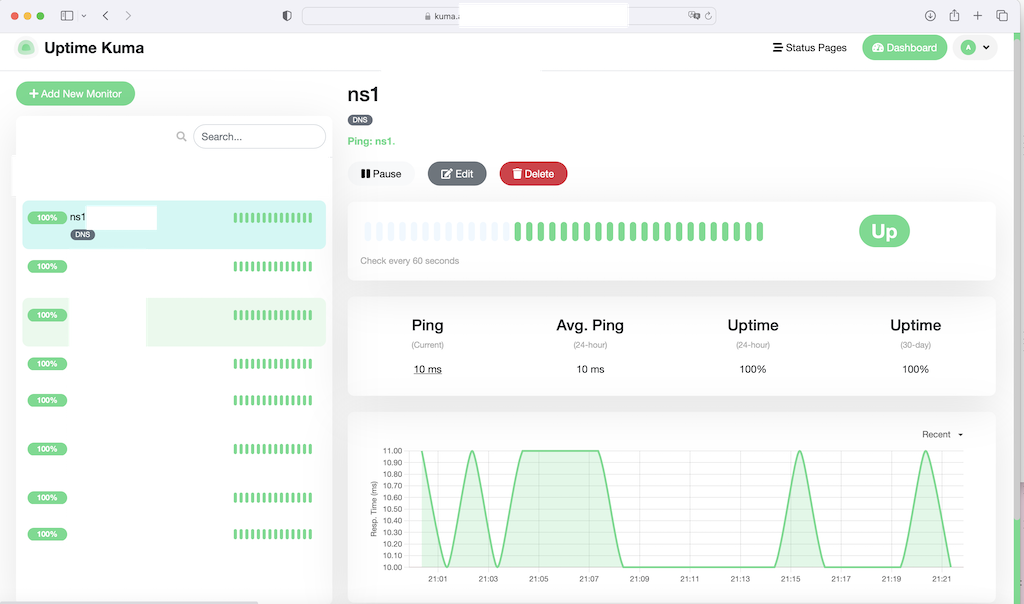
happy monitoring !
Any Comments ?
sha256: 5d0cee169aeb2430a9e11aa7a3f070b093c079d1e371f7ce4d44e8455f9c15ff