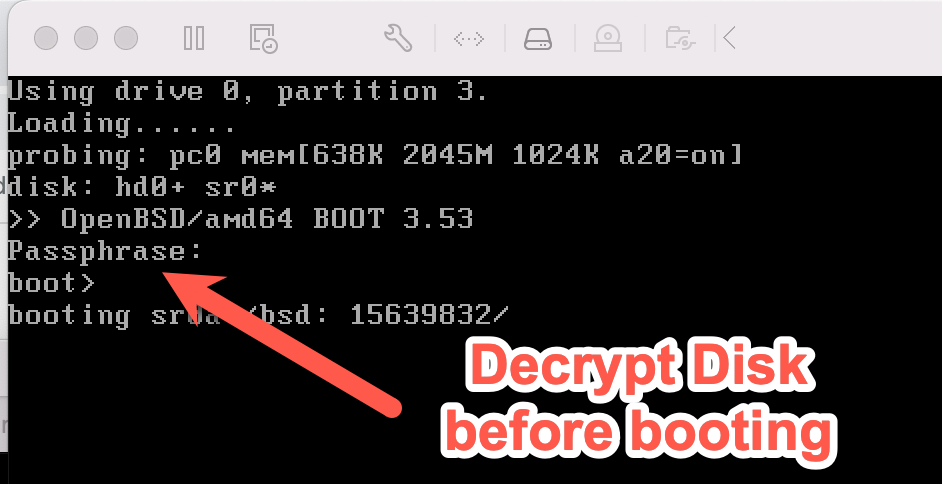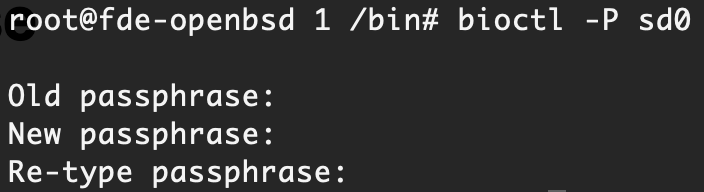OpenBSD - Full Disk Encryption
Intro
I never used the Fulldisk Encryption Feature as there was no need for. It doesn’t make sense for Hosted VM’s, as you have to enter the Passphrase at every boot at the Console. So, it’s a pain and still possible to intercept on the Hosters Infrastructure. Disk Encryption does not make sense at home, as all my Devices remains at home (and hopefully never got stolen). It would make sense on a Notebook, but i’m more the Apple Fanboy when it comes to portable Machines. And there, we have FileVault which basically does the same. However, i’d like to give a try with a Test VM. There are plenty of instructions how to setup up, i just tried one and made some notes as usual.
Boot Encrypted Device with FDE
Powerup new Machine
- boot openbsd cd / iso / bsd.rd
- s for shell
find the Disk Device
dmesg | grep "^[sw]d"ENTER
wd0 at scsibus0 targ 0 lun 0: <VirtIO, Block Device, >
-> wd0
Make Devices
cd /dev && sh MAKEDEV wd0
Optional wipe whole device
dd if=/dev/urandom of=/dev/rwd0c bs=1m
write MBR to Disk with fdisk
fdisk -iy wd0
Partition Layout, allocate all Diskspace
disklabel -E wd0
a a
*
RAID
w
q
Build encrypted device softraid0 with the wd0a partition
bioctl -c C -l wd0a softraid0
YOURPASSPHRASE
YOURPASSPHRASE
create pseudo device file sd0
and clear the first MB for MBR later
cd /dev && sh MAKEDEV sd0
dd if=/dev/zero of=/dev/rsd0c bs=1m count=1
back to Installer
exit
install
and proceed with the Installation as ususal
sd0 is your root Disk ! and not the wd0 which is proposed by the Installer ;)
-> no valid MBR or GPT -> proceed
whole Disk
Auto or Custom Layout
w write
x exit
cd0
-x*
xb*
yes
Layout after Installation
root@fde-openbsd # df -h
Filesystem Size Used Avail Capacity Mounted on
/dev/sd0a 3.9G 404M 3.3G 11% /
/dev/sd0g 7.7G 14.0K 7.3G 0% /home
/dev/sd0d 1.9G 10.0K 1.8G 0% /tmp
/dev/sd0f 7.8G 2.2G 5.2G 30% /usr
/dev/sd0e 7.8G 29.7M 7.3G 0% /var
Dmesg
root@fde-openbsd # dmesg |grep -E "^.d0"
wd0 at pciide0 channel 0 drive 0: <VMware Virtual IDE Hard Drive>
wd0: 64-sector PIO, LBA, 32768MB, 67108864 sectors
sd0 at scsibus3 targ 1 lun 0: <OPENBSD, SR CRYPTO, 006>
sd0: 32767MB, 512 bytes/sector, 67108272 sectors
wd0: physical Disk sd0: encrypted, logical Disk
Change Passphrase
Any Comments ?
sha256: ae070d68235861b759aacf4a0390b35e20fa977caf703e43d2599cbcc0a30e02