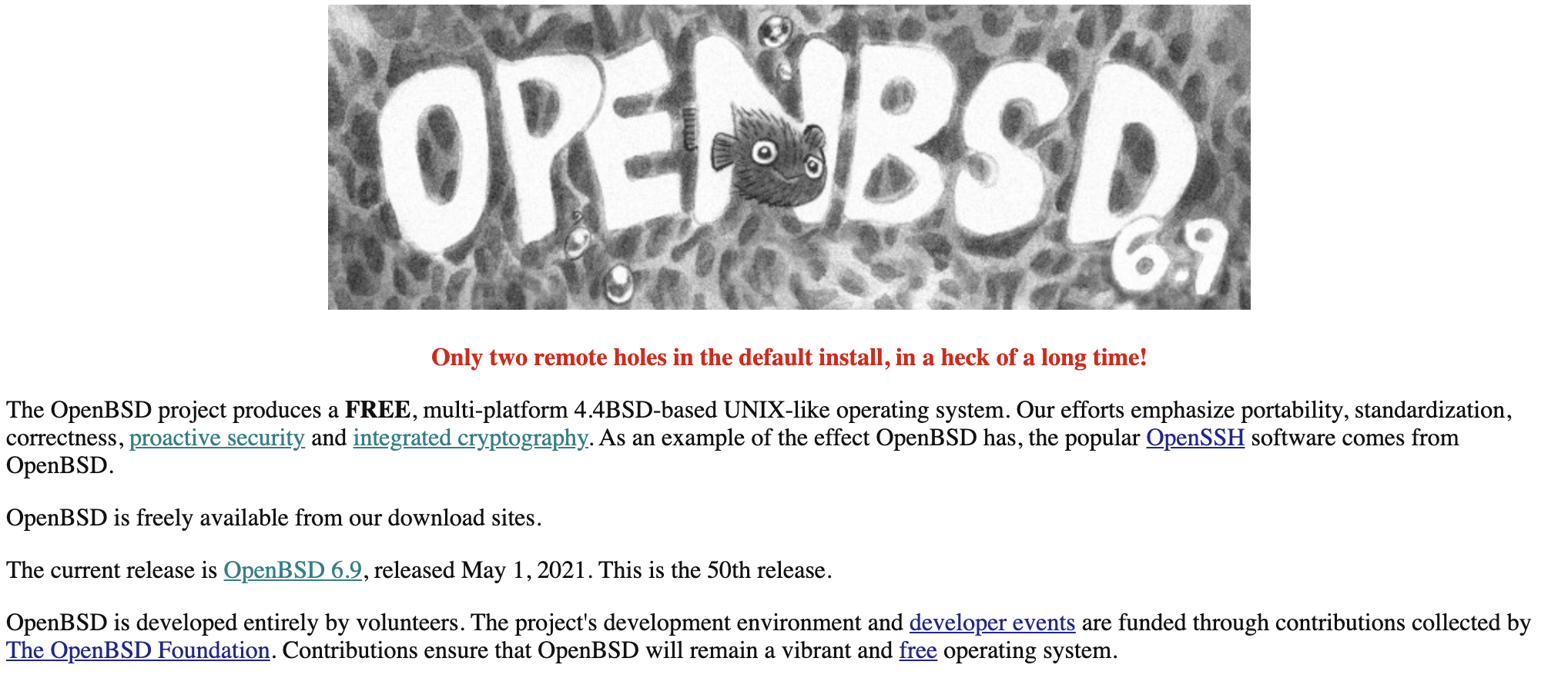there are a few Weeks until OpenBSD 7.2 will get released. Anyhow, running current is a good way to get a “preview” what’s in the pipeline and will come soon.
one of the painpoint was update packages on OpenBSD. Not because it was difficult, but it took quite a lot of time. Specially, when you run a bunch of machines in different networks.
Version and Time consumption
sysctl kern.version
pkg_info |wc -l
time pkg_add -Vu
OpenBSD 7.1 - Box 1
root@puffy202 RD:0 /bin# sysctl kern.version
kern.version=OpenBSD 7.1 (GENERIC.MP) #3: Sun May 15 10:27:01 MDT 2022
root@puffy202 RD:0 /bin# pkg_info |wc -l
188
root@puffy202 RD:0 /bin# time pkg_add -Vu
2m07.46s real 0m14.82s user 0m09.70s system
OpenBSD 7.1 - Box 2
root@puffy203 RD:0 # sysctl kern.version
kern.version=OpenBSD 7.1 (GENERIC.MP) #3: Sun May 15 10:27:01 MDT 2022
root@puffy203 RD:0 # pkg_info |wc -l
214
root@puffy203 RD:0 # time pkg_add -Vu
2m17.13s real 0m43.37s user 0m28.07s system
OpenBSD 7.2-Beta - Box 3
root@puffy204-current RD:0 # sysctl kern.version
kern.version=OpenBSD 7.2-beta (GENERIC.MP) #650: Tue Jul 26 08:30:28 MDT 2022
root@puffy204-current RD:0 # pkg_info |wc -l
206
root@puffy204-current RD:0 # time pkg_add -Vu
0m09.65s real 0m07.92s user 0m00.31s system
Did you see the difference ?