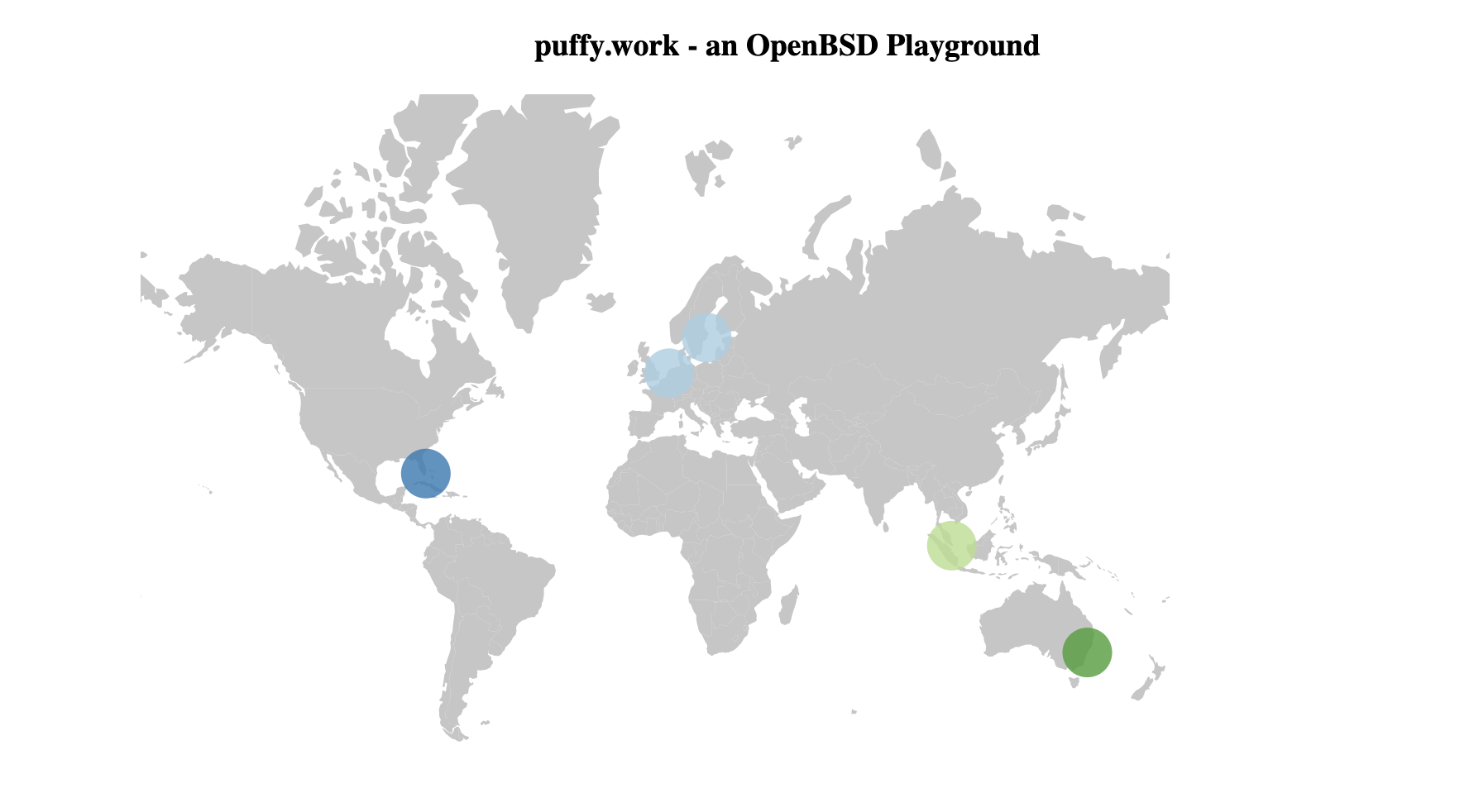SSH Stuff
Supported Ciphers, Key, MAC on OpenBSD 7.1. Not all of them are good for useage, here is my recommendation.
Recommended
for your sshd_config / ssh_config
Ciphers aes256-ctr,aes192-ctr,aes128-ctr,aes256-cbc,aes128-cbc
HostKeyAlgorithms ssh-ed25519,ssh-ed25519-cert-v01@openssh.com,sk-ssh-ed25519-cert-v01@openssh.com,
sk-ssh-ed25519@openssh.com,rsa-sha2-512,rsa-sha2-256
Kexalgorithms curve25519-sha256@libssh.org,diffie-hellman-group16-sha512,
diffie-hellman-group18-sha512,diffie-hellman-group14-sha256
MACs hmac-sha2-512-etm@openssh.com,hmac-sha2-256-etm@openssh.com
PubKeyAcceptedKeyTypes ssh-ed25519,ssh-ed25519-cert-v01@openssh.com,sk-ssh-ed25519-cert-v01@openssh.com,
rsa-sha2-512-cert-v01@openssh.com,rsa-sha2-256-cert-v01@openssh.com,
ssh-rsa-cert-v01@openssh.com,sk-ssh-ed25519@openssh.com,rsa-sha2-512,rsa-sha2-25
List of all available Types
Cipher
3des-cbc
aes128-cbc
aes192-cbc
aes256-cbc
aes128-ctr
aes192-ctr
aes256-ctr
aes128-gcm@openssh.com
aes256-gcm@openssh.com
chacha20-poly1305@openssh.com
HostbasedAcceptedAlgorithms
ssh -Q HostbasedAcceptedAlgorithms
ssh-ed25519
ssh-ed25519-cert-v01@openssh.com
sk-ssh-ed25519@openssh.com
sk-ssh-ed25519-cert-v01@openssh.com
ssh-rsa
rsa-sha2-256
rsa-sha2-512
ssh-dss
ecdsa-sha2-nistp256
ecdsa-sha2-nistp384
ecdsa-sha2-nistp521
sk-ecdsa-sha2-nistp256@openssh.com
webauthn-sk-ecdsa-sha2-nistp256@openssh.com
ssh-rsa-cert-v01@openssh.com
rsa-sha2-256-cert-v01@openssh.com
rsa-sha2-512-cert-v01@openssh.com
ssh-dss-cert-v01@openssh.com
ecdsa-sha2-nistp256-cert-v01@openssh.com
ecdsa-sha2-nistp384-cert-v01@openssh.com
ecdsa-sha2-nistp521-cert-v01@openssh.com
sk-ecdsa-sha2-nistp256-cert-v01@openssh.com
HostKeyAlgorithms
ssh-ed25519
ssh-ed25519-cert-v01@openssh.com
sk-ssh-ed25519@openssh.com
sk-ssh-ed25519-cert-v01@openssh.com
ssh-rsa
rsa-sha2-256
rsa-sha2-512
ssh-dss
ecdsa-sha2-nistp256
ecdsa-sha2-nistp384
ecdsa-sha2-nistp521
sk-ecdsa-sha2-nistp256@openssh.com
webauthn-sk-ecdsa-sha2-nistp256@openssh.com
ssh-rsa-cert-v01@openssh.com
rsa-sha2-256-cert-v01@openssh.com
rsa-sha2-512-cert-v01@openssh.com
ssh-dss-cert-v01@openssh.com
ecdsa-sha2-nistp256-cert-v01@openssh.com
ecdsa-sha2-nistp384-cert-v01@openssh.com
ecdsa-sha2-nistp521-cert-v01@openssh.com
KexAlgorithms
diffie-hellman-group1-sha1
diffie-hellman-group14-sha1
diffie-hellman-group14-sha256
diffie-hellman-group16-sha512
diffie-hellman-group18-sha512
diffie-hellman-group-exchange-sha1
diffie-hellman-group-exchange-sha256
ecdh-sha2-nistp256
ecdh-sha2-nistp384
ecdh-sha2-nistp521
curve25519-sha256
curve25519-sha256@libssh.org
sntrup761x25519-sha512@openssh.com
diffie-hellman-group1-sha1
diffie-hellman-group14-sha1
diffie-hellman-group14-sha256
diffie-hellman-group16-sha512
diffie-hellman-group18-sha512
diffie-hellman-group-exchange-sha1
diffie-hellman-group-exchange-sha256
ecdh-sha2-nistp256
ecdh-sha2-nistp384
ecdh-sha2-nistp521
curve25519-sha256
curve25519-sha256@libssh.org
sntrup761x25519-sha512@openssh.com
MAC
Message Authentication Code