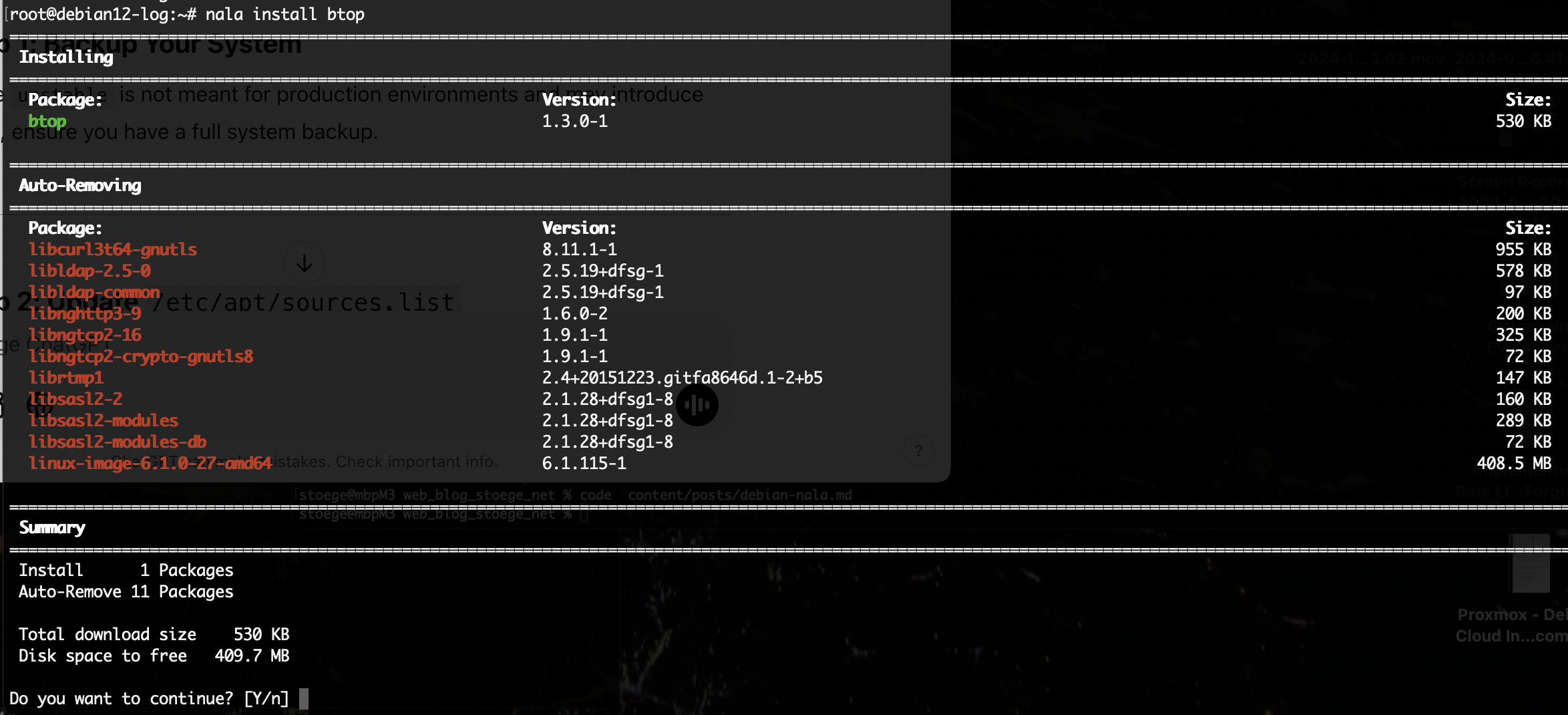Debian - Freeswitch
How to Install FreeSwitch on Debian
Get your FreeSwitch Token (for Free) at: https://id.signalwire.com/signup/account/new
TOKEN=YOURSIGNALWIRETOKEN
apt-get update && apt-get install -y gnupg2 wget lsb-release
wget --http-user=signalwire --http-password=$TOKEN -O /usr/share/keyrings/signalwire-freeswitch-repo.gpg https://freeswitch.signalwire.com/repo/deb/debian-release/signalwire-freeswitch-repo.gpg
echo "machine freeswitch.signalwire.com login signalwire password $TOKEN" > /etc/apt/auth.conf
chmod 600 /etc/apt/auth.conf
echo "deb [signed-by=/usr/share/keyrings/signalwire-freeswitch-repo.gpg] https://freeswitch.signalwire.com/repo/deb/debian-release/ `lsb_release -sc` main" > /etc/apt/sources.list.d/freeswitch.list
echo "deb-src [signed-by=/usr/share/keyrings/signalwire-freeswitch-repo.gpg] https://freeswitch.signalwire.com/repo/deb/debian-release/ `lsb_release -sc` main" >> /etc/apt/sources.list.d/freeswitch.list
apt-get update && apt-get install -y freeswitch-meta-all
Any Comments ?
sha256: 94cd3ab92575ae8b4b4932e25ee45cf924331ebedd748ae034c483e7791aa30a